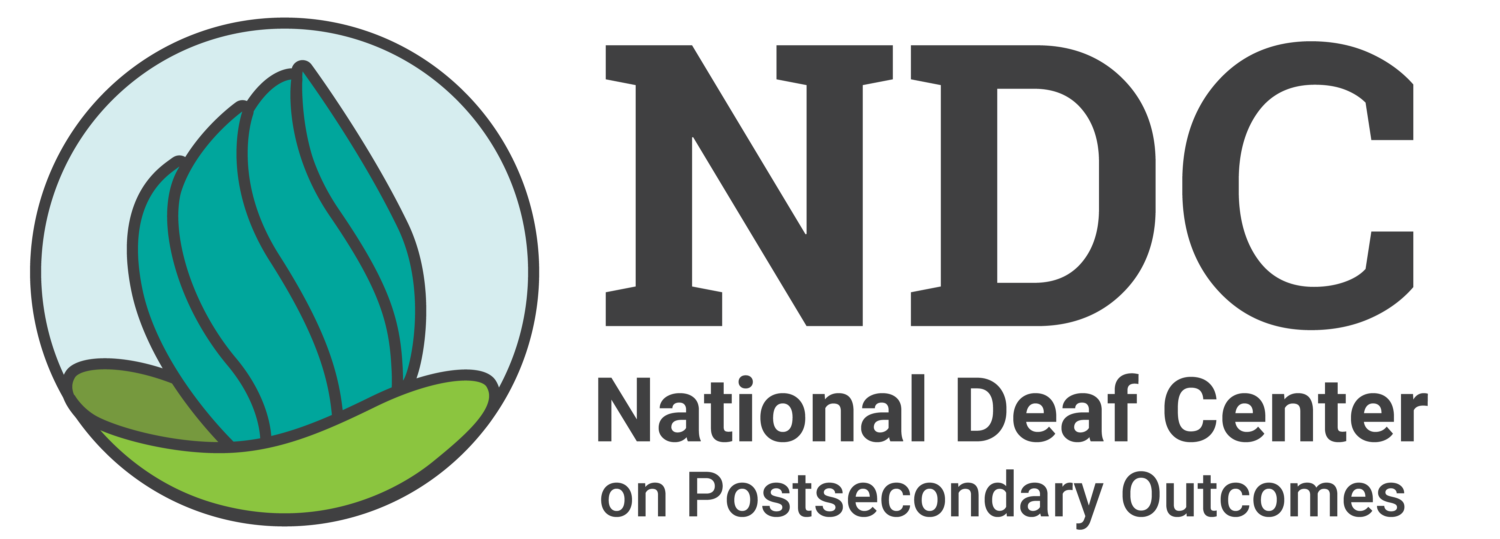Home » Resources » Access & Accommodations » Captioned Media
Captioned Media
Captioned media is the process of converting audio content to text that is displayed on a video. Captions not only create access for deaf individuals but also benefit emerging readers, ESL/ELL students, students with learning disabilities, individuals with ADD/ADHD, and many more. This page will share more information on how to provide captioned media that meets quality standards.
Explore This Topic
There is evidence-based research in support of using captioned media without the need to specifically make a request. Captions benefit everyone, and can dramatically improve one’s ability to retain and recall information from videos. Gernsbacher (2015) reviewed over 100 studies on captioned media and points out how captions benefit everyone, even those who already have English language fluency. This includes individuals with ADD/ADHD, learning disabilities, English language learners, and more.
The National Center on Accessible Educational Materials (AEM) also emphasizes that captions help everyone when:
- People are in noisy public environments such as airports, gyms, and restaurants.
- A person wants to watch TV while someone else is sleeping or studying in the room.
- A speaker in the video has a strong or difficult to understand accent.
- A video includes specialized or unfamiliar vocabulary (legal, medical or scientific terms).
- A sound system is not working, or the sound quality is poor.
Conversely, poorly captioned and uncaptioned videos can negatively impact students who are relying on captions to access video content, including their educational outcomes.
When going through the process of captioning videos, whether done in-house or through a third-party vendor, it is important to consider the quality standards of captioning. There are several resources that identify industry standards on captioning media such as:
- Federal Communications Commission (FCC) standards for captions
- Described and Captioned Media Program (DCMP) Captioning Key
- Web Content Accessibility Guidelines (WCAG) success criteria for pre recorded captioning
NDC’s Why Captions Provide Equal Access resource highlights the four pillars of the FCC’s standards that captions must be:
- accurate
- synchronous
- complete
- properly placed
Campus policies and procedures for captioned media is recommended as a proactive measure to support a consistent and streamlined process. Many institutions are moving toward ensuring that all media be captioned, whether or not a deaf individual has made a request. Such a policy would help reduce the need for last minute requests and maximize access for everyone. Policies that are supported and enforced by the college administration are most effective.
Interdepartmental collaboration via a captioning or accessibility committee should include key offices such as disability services, IT, library, curriculum & instruction, administration, and other relevant departments. A key goal of a committee would be to develop campus-wide policies and procedures. There are many elements to consider within a captioned media policy including, but not limited to:
Funding Structure: Consider the pros and cons to a centralized vs. decentralized funding approach for captioning media needs. A centralized structure would consist of a designated captioning fund that is shared by all departments for all campus captioned media needs. A decentralized structure holds individual departments accountable for the costs of captioning media.
Request Procedure: When an uncaptioned video needs to be captioned, institutions can lay out steps to make a request and how media will be prioritized. Determine whether the institution has the capacity to caption in-house or would need to outsource to a captioning vendor. Consider establishing a captioning center on campus with a designated coordinator to handle requests. Some universities use the disability services office as a central office for captioning requests and production. On the other hand, a university may require each department to use a specific contracted vendor when captioning media services are needed. Reasonable timelines for turnaround should also be included with the request procedure and widely advertised.
Media Priority: Some institutions include a priority structure such as academic materials for students requesting captioned media accommodations, media on the institution’s website visible to the public, and campus media used frequently (e.g. orientation and training videos). Other institutions may choose to require all media used on campus to be captioned.
Purchasing New Media and Textbooks: Guidelines can be outlined for departments to purchase accessible copies of media such as DVDs that are already captioned. Additionally, any required course materials, such as books with online interactive components, should be vetted to ensure that audio and visual content are accessible for all students before assigning them as course-required texts.
Instructor Responsibilities: Encourage instructors to find existing media that is captioned to use in their curriculum and how to identify quality captions. Instructors with identified deaf students in their courses should proactively submit any course material well in advance of the semester to be captioned or by the minimum timelines outlined by the institution’s captioning procedures. If an instructor plans to use media that is not captioned, a process needs to be in place to caption the media with reasonable timelines. Policy should be explicit that instructors should not show any media that does not have captions when a deaf student is enrolled in the course.
Institutional Resources: Consider enlisting support from a variety of areas: student workers, interns, staff, community members, etc. Creating verbatim transcripts, checking for errors, synchronizing transcripts to videos, or providing other assistance in the captioning process can assist the overall flow of captioning requests. Offer stipend, paid, or volunteer opportunities depending on the training and experience of individuals.
NDC’s Creating online captions summarizes the three main ways that institutions are ensuring media on campus is accessible. PDF’s below.
When going through the process of captioning videos, whether done in-house or through a third-party vendor, it is important to consider the quality standards of captioning. There are several resources that identify industry standards on captioning media such as:
- Federal Communications Commission (FCC) standards for captions
- Described and Captioned Media Program (DCMP) Captioning Key
- Web Content Accessibility Guidelines (WCAG) success criteria for pre recorded captioning
NDC’s Why Captions Provide Equal Access resource highlights the four pillars of the FCC’s standards that captions must be:
- accurate
- synchronous
- complete
- properly placed
The FCC’s 2014 final ruling on captioning quality (p. 21-22) goes in depth on the quality standards of captioning on television programming. Both the FCC final ruling and WCAG success criteria reference the DCMP Captioning Key guidelines for creating quality captions. Additionally, the Office for Civil Rights (OCR) will generally use the WCAG success criteria standards as a benchmark tool when conducting investigations for web content accessibility including videos and other media.
Additional Resources:
- If auto-captions are available on a video, does it need to be re-captioned to quality standards?
- Equitable Access Guide: Section 8: Online Accessibility
- The Significance of Harvard’s Settlement on Video Accessibility
- Auto Captions and Deaf Students: Why Automatic Speech Recognition Technology Is Not the Answer (Yet)
When is captioned media required?
Colleges and universities must ensure media is accessible to deaf individuals whether it is media for coursework (supplementary or required), videos posted on the institution’s website or social media, or other materials such as those available through the campus library. This also includes videos used for educational purposes that are not captioned by the original production company. Many institutions are creating proactive policies to captioning media to avoid delays in access for deaf students as well as to support all students in universal design.
What if a video is copyrighted, can I caption it for educational use?
“Fair use” is a legal stipulation that allows copyrighted materials to be captioned without direct permission from the owner. When a video is not captioned but needs to be for educational purposes, captioning the video is generally considered fair use.
The U.S. Copyright Office’s final ruling (83 FR 54010) outlines the ability for educational institutions to caption a video that may be copyrighted under the following conditions:
- The organization must be a K-12 or postsecondary institution and is responsible for providing access to students with disabilities under applicable accessibility laws (i.e., ADA, Section 504, or IDEA).The school must make a reasonable effort to determine whether an existing accessible version can be obtained for a fair price or in a timely manner.
- The media captioned by or for the school must be privately stored and only shared with necessary parties such as students and educators. Uploading captioned versions to a private YouTube channel or embed in the Learning Management System (LMS) are examples of ways to secure a video
- How do I make a DVD accessible when it is not captioned?
Some strategies institutions use to create captions for existing copies of DVDs is to use a digital converter program where you can rip the DVD into a video file format that can be captioned in-house or by a vendor. Another option to consider using screen recording software to create a digital file of the DVD to be captioned.
Are publishers responsible for captioning their video content?
According to the National Association of the Deaf (NAD), producers of audiovisual materials (such as DVDs) are generally not required to caption their products. However, when used as part of an educational program, the school would be responsible for ensuring videos are accessible to deaf students.
Are there requirements for videos on the internet to be captioned?
There are scenarios related to videos available on the internet that are important to consider. Recent settlements (NAD v. Harvard & NAD v. MIT) emphasizes that an institution’s website is considered public space and should include captioned videos. (See The Significance of Harvard’s Settlement on Video Accessibility) Streaming services such as Netflix, Amazon Prime, Hulu, and others must ensure their video content is accessible to deaf people. (See NAD v. Netflix) Another example would be the 21st Century Communications and Video Accessibility Act (CVAA) states that any television programming aired with captions on TV would also be required to be captioned if displayed on the internet.
Copyright and Captioning for Accessibility Resources
- U.S. Copyright Federal Register Final Ruling 83 FR 54010
- Briefing: Accessibility, the Chafee Amendment, and Fair Use
- Reproduction of Copyrighted Works by Educators and Librarians
- How Copyright and Fair Use Impact Third Party Captioning for Educational Video
Captioning Videos and Web Accessibility Case Law:
- Equitable Access Guide (EAG): Section 8: Online Accessibility
- Settlement with Louisiana Tech University (Summary in EAG, p. 40)
- Department of Justice settlement with edX Inc. (Summary in EAG, p. 41)
- NAD v. Harvard Consent Decree
- NAD v. MIT Consent Decree
- Office for Civil Rights Letter of Finding: University of California Berkeley
- Office for Civil Rights Letter to Boyd-Scotland
- OCR Letter of Finding to the University of Cincinnati
- OCR Letter of Finding to Denmark Technical College
- National Association of the Deaf et al. v. Netflix
- Finding captioned media or comparable media: Searching for the same video that already captions or if a similar video that is captioned can be used.
- Captioning in-house: Utilizing staff or other personnel (i.e., student workers, interns, volunteers, etc.) along with specific technology necessary to add captions to various media.
- Outsourcing to a captioning vendor: Contracting with an outside captioning agency to add captions to media for them.
Often, campuses will use a combination of all three approaches. When considering whether to take on the task of captioning in-house, the labor and technology involved in each step of the captioning process must be factored into the overall investment. Initially, in-house captioning may seem more cost effective, but it is important to evaluate if current staff members can meet the demand or if additional support is needed. For example, according to 3PlayMedia, a captioning “rule of thumb” is that it takes 5-10 times the length of the video to caption it. The time required to caption a single video will still vary based on individual skills, length of video, type of video, and content.
| In-House Captioning | Outsource to Captioning Vendor |
PROS |
|
|
CONS |
|
|
In-House Resources:
- The Described and Captioned Media Program’s (DCMP) Captioning Key is a comprehensive guide on how to caption for individuals engaging in the captioning process. DCMP also created Caption it Yourself, an online guide for individual video creators who wish to caption their videos including instructions and techniques.
- National Center on Accessible Educational Materials offers a self-paced training module to learn how to caption videos.
- DeafTec has a list of DIY captioning tools that can help streamline the process, such as using automatic captions on popular platforms and editing them for accuracy.
- Join the NDC Listserv and ask colleagues for strategies on establishing in-house captioning services.
Outsourcing Resources:
- The Described and Captioned Media Program (DCMP) houses a list of captioning vendors as well as a sample checklist to ask vendors about their captioning quality.
- 3PlayMedia has a white paper on How to Select the Right Closed Captioning Vendor: 10 Crucial Questions to Ask.
- Join the NDC Listserv and ask colleagues for captioning vendor referrals.
https://www.youtube.com/watch?v=XbMB5Hj14Pg
Effective communication is the required standard to ensure qualified individuals with disabilities have equitable communication access. Access to accurate information in lectures, discussions and across other rigorous courses is essential for deaf students. Therefore, it is imperative that quality captions are provided to deaf students for media used in courses and around campus.
FAQ:
If auto-captions are available on a video, does it need to be re-captioned to quality standards?
When automatically generated captions average at 60%-70% accuracy, communication cannot be reasonably assumed to be as effective or equivalent to the audio. Even with higher rates of accuracy, small errors can completely change the meaning or intention of a single sentence. Poor quality, non-time-synced captions such as those produced by automatic technologies can negatively impact students who are relying on captions to access video content.
Examples of recent cases on video accessibility and auto-captions:
- National Association of the Deaf Press Release on Settlement with Harvard
- National Association of the Deaf Press Release on Settlement with MIT
- Office for Civil Rights Letter of Finding: University of California Berkeley
Additional Resources:
When the language of a video is primarily spoken in a foreign language, the equivalent accessible version would reflect captions in the same foreign language and should not be translated into English. For example, a deaf student is taking a Spanish course that has practice videos of individuals speaking Spanish. These videos should be captioned in Spanish for accessibility purposes.
The Described and Captioned Media Program’s (DCMP) Captioning Key offers guidance on addressing foreign language and recommends the following under Special Considerations:
Foreign Language, Dialect, Slang, and Phonetics
- If possible, caption the actual foreign words. If it is not possible to caption the words, use a description (e.g., [speaking French]). Never translate into English.
- If possible, use accent marks, diacritical marks, and other indicators.
- Indicate regional accent at the beginning of the first caption.
Additional Resources:
- Web Accessibility Initiative: Captions/Subtitles
- DCMP Vendor List (identifies foreign languages companies can caption)
When a video incorporates musical elements, this information should be incorporated into the captioning track for accessibility purposes. The Described and Captioned Media Program’s (DCMP) Captioning Key includes tips and guidance on captioning music under Sound Effects and Music. For example, music with lyrics should be introduced with the name of the artist and title in brackets, followed by the verbatim lyrics between music note symbols (♪).
Instrumental-only music should include descriptions that indicate the mood, or changes in mood, as much as possible. The Web Content Accessibility Guidelines (WCAG) offers an example of how to address instrument-only performances in pre-recorded videos:
An orchestra provides captions for videos of performances. In addition to capturing dialog and lyrics verbatim, captions identify non-vocal music by title, movement, composer, and any information that will help the user comprehend the nature of the audio. For instance captions read,
“[Orchestral Suite No. 3.2 in D major, BWV 1068, Air][Johann Sebastian Bach, Composer]♪ Calm melody with a slow tempo ♪”
Descriptions such as dramatic orchestral music, drumbeat starts up, solo violin playing somber melody, military march plays are just a few examples of descriptive captions that are relevant to understanding the music.
Additional Resources:
Captioning FAQ
Additional Resources
Captioned Media In the News

With the rapid shift to online learning due to the pandemic, many colleges and schools are relying upon automatic captions as a quick and cheap way to convert spoken words...

Recently, Harvard University settled a class action lawsuit filed in 2015 by the National Association of the Deaf (NAD). The case revolved around the lack of captioning for Massive...