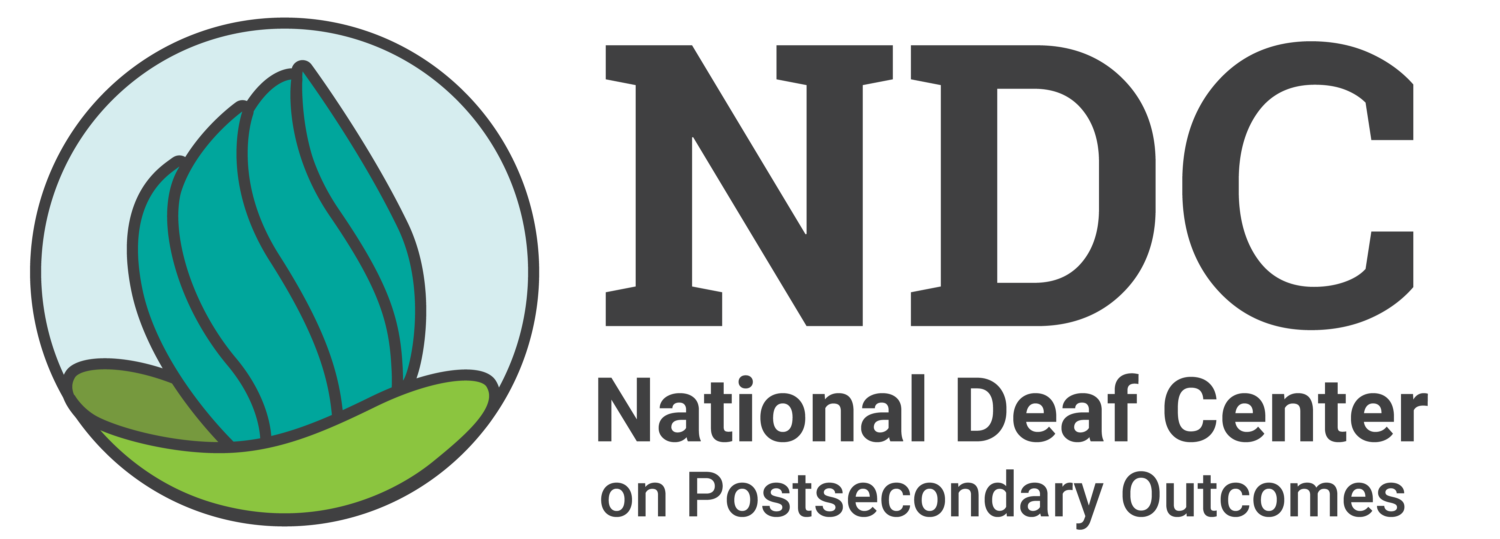During the pandemic, the entire world moved online. Businesses, schools, and social events all migrated from in-person meetings to virtual spaces. As many organizations consider integrating online events as part of general operational practices, there must be consideration for accessibility and equity.
But how do you make sure your online events are fully accessible to deaf people? National Deaf Center on Postsecondary Outcomes (NDC) Technical Assistance Specialists Lore Kinast and Stephanie Zito offer four main areas to consider when providing accessible online training and meetings for deaf participants.
1. Understand Technology and Accessibility Options
When considering technology for online meetings, remember that accessibility features vary widely from platform to platform.
- Familiarize yourself with the platform being used. Work closely with your IT Team or the platform company’s support team to set up the correct settings.
- If the platform your organization uses does not support the accessibility features you need, consider alternative solutions. Using a second platform to access interpreters or real-time captions on a split screen or separate device may be needed.
- Optimal video and audio quality are important. Consider reducing the number of cameras and microphones turned on to avoid communication gaps.
- Encourage participants to use larger screens for best access. Smaller screens, like those found on mobile devices, may not provide visual access to everyone on the screen at once.
2. Plan Ahead for Access
It is important to remember that a one-size-fits-all approach to accommodations may not meet the needs of all deaf participants. Simply relying on one type of accommodation could leave out deaf members of your audience and create barriers.
- Proactively plan for access to your events to help broaden accessibility for all participants.
- In your marketing of the event, include information on what accommodations will be provided, and how to request accommodations.
- If you are recording your online event, test the settings in advance to ensure interpreters and captions are included in the recordings.
3. Quality Accommodations Matter
There are many types of accommodations to consider when looking at access for deaf participants. A few examples of commonly used accommodations are sign language interpreters or speech-to-text services like CART (Communication Access Realtime Translation), C-Print, or TypeWell.
- Access services must be scheduled well in advance.
- Consider the content within your event. If showing a video during your event, be sure to caption it with quality captions.
- Accurate captions are vital. Built-in and auto-caption features are not effective. Auto-captions can be distracting and cause even more confusion and barriers.
4. Establish Inclusive Protocols for Your Event
During your online meeting, there are ways to make sure that all participants have equitable engagement during the event.
- As you open your presentation, do an accessibility check-in with the audience and share contact information for anyone having difficulties.
- Capitalize on engagement features like polling, virtual hand-raising, Q&A, reaction emojis, and chatbox messaging as a way of allowing participants to comment and ask questions.
- Establish turn-taking protocols. This can help service providers transition between speakers and follow the dialogue between participants. Set ground rules like participants must raise their hand, identify their name, and pause between comments to give the interpreter time to catch up.
- Screen fatigue is real — especially for deaf audiences who must constantly switch between watching presenters, visual information, and service providers. Be sure to take breaks. Give participants and providers time to relax and reset.
Additional Resources
Have more questions on how to make your online presentations accessible for deaf participants? Visit these NDC resources or contact the NDC | help team for additional support: