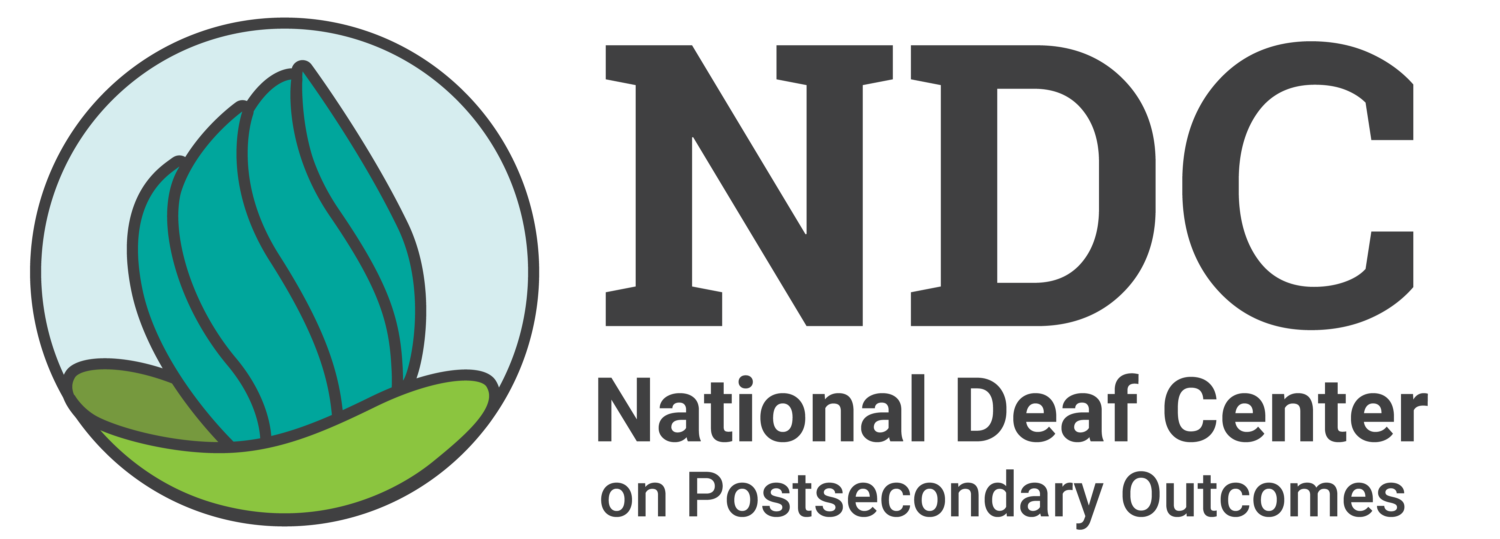-
- Optional daily digest version. The default setting for new subscribers is individual emails. Want only one message per day? Receive a daily digest version by updating your preferences on your listserv profile settings. Login to your listserv profile to update this setting. See our tips page for first time login and steps to receive daily digest version.
-
- All listserv messages are subject to approval and are not immediately posted. If posted on a night or weekend, expect your post to be approved the next business day. In some cases, your message may automatically bounce if you attach a large sized file or the system suspects malware/spam. As a reminder, all users are responsible for professional and respectful communication.
-
- Unique subject lines are helpful in following conversations. If you want to start a new discussion thread, write a descriptive subject line which allows members to respond appropriately and search the archives by subject.
-
- Replying to the group vs. replying to a specific person. Replying-all to a message on the listserv will send a message to everyone once approved by a moderator. If you wish to send an email in private to another listserv member, remove the listserv email address (nationaldeafcenter@utlists.utexas.edu) and use the email address of the person you want to send a private message.
- Refer a friend or colleague to the NDC listserv. If you know someone who would be interested in joining the NDC listserv, please send them to our sign up form at nationaldeafcenter.org/signup.
Listserv Instructions
Post a Message
- Open your email client and enter following nationaldeafcenter@utlists.utexas.edu (link) into the “TO” line of your email message.
- Enter your topic in the subject line.
- Compose your message and hit send.
- The message will post to the NDC listserv after moderator approval.
First Time Login Instructions
- Go to listserv home page: click here.
- Click “Login” in the upper right-hand corner.
- Select “First login?”
- Enter your email address and a unique link will be sent to your email to set up initial password.
- Open your email client and click on the link provided in email.
- Create new password and save.
Access NDC Listserv Archives
- Log into your account here.
- Click on “Archive” located on the left-hand side of your screen (must be logged in to access).
- Either browse by year/month or use the search tool for specific terminology.
Update Your Email Address
- Log into your account here:
- Click the drop-down menu next to your name and select “My Preference”.
- Scroll to section titled “Changing your email address”.
- Enter new email address and select “Change Email”.
Change Your Password
- Log into your account here: https://utlists.utexas.edu/sympa/info/nationaldeafcenter.
- Click the drop-down menu next to your name and select “My Preference”.
- Scroll to section titled “Changing your password”.
- Enter and re-enter new password and click “Submit”.
Receive Daily Digest Version of Listserv Messages
- Log into your account here:
- Click on “Subscriber Options” located on the left-hand side of your screen.
- Scroll down to “Receiving Mode” and click the drop down box.
- Change your setting to “digest MIME format” (HTML formatting) or “digest plain text format”.
- Click on the “Update” button to save changes.
Unsubscribe
- Go to listserv home page: here
- Click “Unsubscribe” located on the left-hand side of your screen (no login necessary).
- Enter your email address used for the NDC listserv.
- Click “I unsubscribe from list nationaldeafcenter”.
If you need additional assistance, please contact help@nationaldeafcenter.