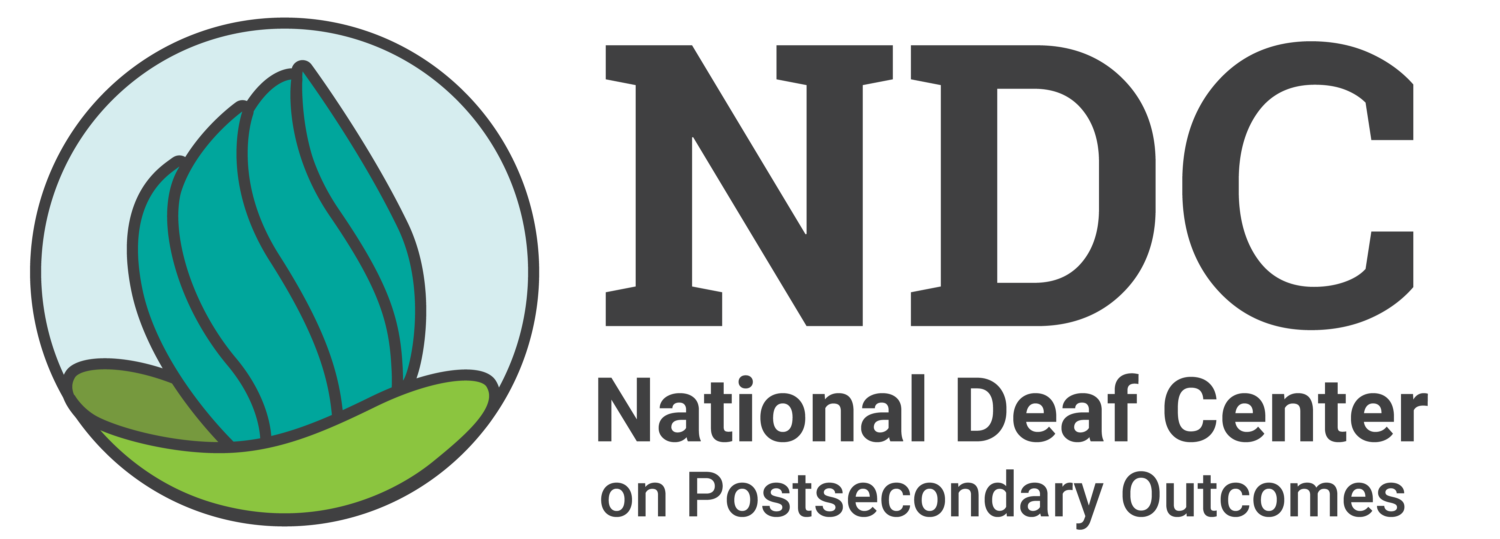Successful and effective services comes with cooperative contributions and efforts by all. Here are a few tips for students to encourage a positive experience using remote services.
Tips for Students
Successful and effective services comes with cooperative contributions and efforts by all. Here are a few tips for you to encourage a positive experience using remote services. Communicate with the Instructor
- Introduce yourself to the instructor
- Give them your accommodation form and letter about your remote services
- Give them the microphone (if appropriate) Communicate with the Service Provider
- Introduce yourself to the service provider
- Give information about the class
- What is the room setup?
- Where is the board?
- What type of classroom? Size of classroom?
- How many students?
- Where is the instructor standing?
- Is technology being used (video-ppt-overhead-doc cam)
- What is the room setup?
- Tell the interpreter/captionist when there is a problem:
- Cannot see clearly
- Notice a delay
- Missing information Troubleshooting
- Try the following yourself:
- Log out of the platform & log in again
- Restart your computer
- Turn off/on microphone or unplug/plug
- Ask the instructor to call campus technical support