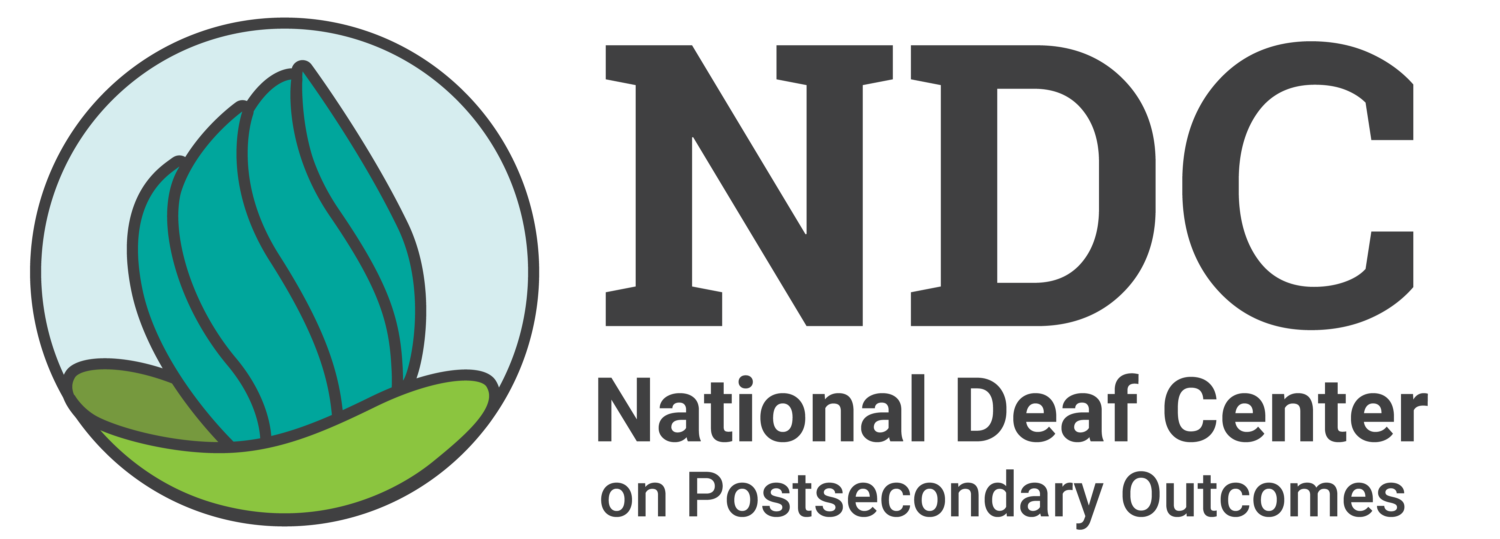Home » Resources » Access & Accommodations » Coordinating Services » Interpreting » Remote Interpreting Services
Remote Interpreting Services
Remote interpreting, often called Video Remote Interpreting (VRI), uses video and audio to connect sign language interpreters. It works on devices like laptops, tablets, smartphones, or smart glasses. A strong, stable internet connection is essential.
Remote interpreting offers flexibility and wider access to interpreters, but it also requires careful planning, reliable equipment, and the right environment. This guide explains how to use and set up remote interpreting services effectively.
When Are Remote Interpreting Services Appropriate?
Remote interpreting can be a helpful option in the following situations:
Lecture-based or single-speaker classes, where communication is mostly one-directional.
Online classes, whether synchronous (live) or asynchronous (pre-recorded).
Last-minute changes—when an on-site interpreter cancels unexpectedly, or when scheduling in advance isn’t possible.
Teaming with on-site interpreters during interpreter shortages to ensure coverage and reduce fatigue.
Remote interpreting is not always the best fit. Student preference, classroom setup, course demands, and technology limitations should always be considered before deciding to use VRI.
Technology & Logistics
Effective remote interpreting depends on reliable technology and advance preparation—for both the institution and the interpreter. Consider the following essentials:
A high-speed, wired internet connection is necessary to transmit video and audio without lag or distortion.
Use high-quality microphones ideally with noise- and echo-canceling features. Microphones (e.g., omnidirectional or unidirectional) should be placed in a location where interpreters can hear all spoken content clearly. Instructors need to be willing to use the microphones.
Platforms like Zoom, Teams, or Google Meet should be tested for features like video pinning, breakout room support, and low-latency audio/video.
Deaf students will need reliable equipment to view the interpreter and classroom content simultaneously (e.g., laptop, tablet).
Remote interpreters should have bright, even lighting; a distraction-free background; a high-quality webcam and headset; a quiet, private space; and familiarity with the institution’s LMS, conferencing platforms, and privacy policies.
Institutions should coordinate with IT and procurement teams to test all technology in advance—and provide training or tech support for interpreters unfamiliar with specific platforms or hardware.
Planning for Different Learning Environments

In Person
- Room Setup: Is the room acoustically sound? Can technology be moved easily if students move around within the classroom? Will the interpreter be able to hear everything clearly?
- Teaching Style: Lecture? Group work? Lab stations? Highly interactive or fast-moving classes may require extra planning to ensure interpreters can follow and interpret accurately.
- Media Use: If instructors reference visuals (e.g., “this slide”), the interpreter may not see them. Students will need time to process both the language and the content being referenced.

Exclusively Online Environment
- Interpreter Access: Interpreters may need to be added to the course platform or Zoom meeting as participants or guests. Faculty should be informed in advance.
- Platform Features: Some platforms require interpreters to be pinned, spotlighted, or appear in a specific position. Know the options in advance.
- Recording Policies: Clarify whether the interpreting session will be recorded, and ensure all applicable policies and standards are followed.
- Breakout Rooms & Interactivity: Will the interpreter move with the student into breakout rooms? Are there opportunities to prepare in advance?
Introduction to Remote Services Online Module
This one-hour module provides an overview of fundamental concepts for understanding how remote services create accessibility for deaf people in education or training settings. Learners will increase their knowledge and awareness of key concepts including types of remote services available, considerations and standard practices for implementing remote services, and how to provide services to ensure an equitable experience for the deaf person.
Special Considerations & Best Practices
Remote interpreting isn’t just about the tech—it’s about the experience. Here’s how to make sure it works for everyone involved:
Create a centralized communication process so students, faculty, and providers can report issues quickly.
Establish clear strategies for turn-taking, especially during group discussions, to help interpreters follow and accurately convey what’s being said. Instructors should guide conversations and identify speakers when possible.
Who sets up and tests equipment? Who contacts the provider or student if someone is late or absent? Who oversees connection stability during class?
What happens if the tech fails? Have alternatives in place—such as switching to speech-to-text services or a substitute interpreter.
Agree in advance on how long interpreters and students will wait if someone is late to log in.
Remember that many students find in-person services more effective. Remote interpreting can be a helpful option, but it shouldn’t replace in-person support if it doesn’t meet the student’s needs.
Student Feedback Matters
The success of remote interpreting depends not just on the setup, but on the student’s experience. Always make space for student feedback.
- Has the deaf student been asked if the setup is working well?
- Do they know how to report issues with interpreting quality or access?
- Is there a clear process to follow up and resolve concerns?
Regular feedback helps catch problems early and ensures that remote interpreting is an effective and equitable accommodation. Ask students directly and often—then act on what you learn.
Consider sharing this short video with students who are using remote services. It offers practical tips to help them communicate effectively with remote interpreters or speech-to-text providers and feel more confident navigating access in online or hybrid environments.
A Quote From Sookram, A Real Student
"When the professor would speak, I couldn't see anything like with an interpreter, and that was quite frustrating. I asked how I could at least see the professor, and they told me that it was an audio-based system. I made a complaint to the DSS office, and they provided me with two platforms, Zoom and the blackboard platform. It was still difficult because I had to split my attention between the screens showing both platforms.”
Quick Quality Check for Instructors
Use this 30-second checklist to ensure your class is ready for remote interpreting:
Technology
Is the internet connection stable? Is the camera working?
Audio
Do the microphones clearly capture both the instructor and students?
Visual
Can the student and interpreter see all visual materials (slides, whiteboard, etc.)?
Environment
Is the lighting, layout, and noise level supportive of clear communication?
Before starting, check with the student to confirm access is working for them.