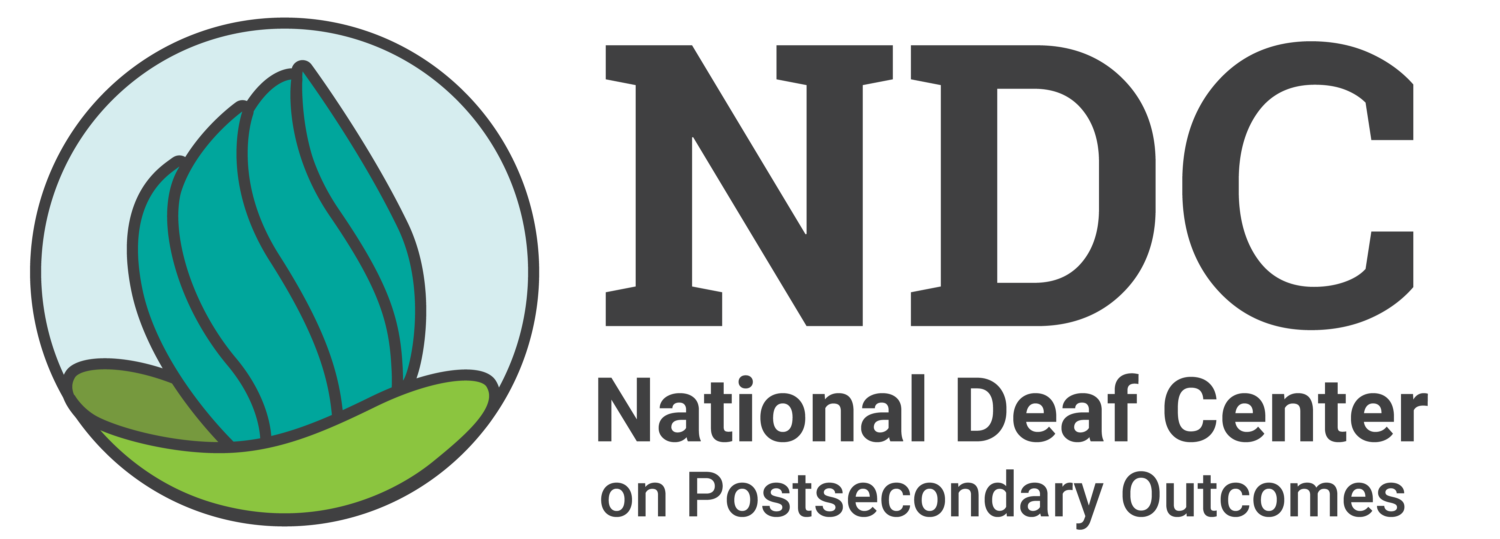May 21, 2020
[Subtitles available in English & Spanish | Subtítulos disponibles en español y inglés]Video Description Link: https://tinyurl.com/y983566r
(DESCRIPTION)
A dark-skinned man wearing a black t-shirt is in front of a white background. Text insert appears: “What are some strategies that you can use when working with remote Interpreters or speech to text transcribers?” He signs.
(SPEECH)
What are some strategies that you can use when working with remote Interpreters or speech to text transcribers
Before classes begin, make sure your service providers have access to the class’s learning management system or “LMS” such as Blackboard or Canvas, so they can review the materials. Also make sure they are able to receive emails the instructor sends to the class.
Take time to test out the different programs you will be using like Blackboard or Canvas. If you’re using an interpreter, figure out the best layout on your screen. Maybe you want to see the class in the full screen with the interpreter on a different monitor, or you can move the interpreter to the same screen as your class. Maybe having the interpreter in full screen while the class is in a smaller window will work best for you. Take time to test it out so you know your preferences.
You can also have a discussion with the disability services office and your service providers to develop a back up plan in case technology fails. It’s always best to plan this in advance.
Here are some tips on what you can do during class. If you’re watching your online class and the captions are choppy or delayed, or if the interpreter’s video is not clear, make sure to let your service providers know there is a problem so you can figure out how to proceed.
If you are using interpreters in your online classes, work out a strategy for them to let you know when they will switch. This will give you time to locate the incoming interpreter’s video.
In case there are technical problems, here are some tips:
Communicate with your service providers while online. Consider using a live chat or messaging platform to stay in touch during the class.
Before classes start, make sure you have the opportunity to talk to your service providers such as interpreters or transcribers. If you are using an interpreter, check in to make sure that their lighting and background are appropriate and free from distractions.
Learning how to troubleshoot with the programs you’re using and communication with your service providers will ensure that everything goes smoothly.
(DESCRIPTION)
NDC Logo appears with the text reading: National Deaf Center dot org. This video was developed under a jointly-funded grant through the U.S. Department of Education’s Office of Special Education Programs (OSEP) and the Rehabilitation Services Administration (RSA) #H326D16001. However, the contents do not necessarily represent the positions or policies of the federal government. IDEAS that Work Logo. TA&D Network Logo. Department of Education Logo.
Do you have questions? Email us at: help@nationaldeafcenter.org
© National Deaf Center on Postsecondary Outcomes
Video licensed under Creative Commons BY-NC-ND 4.0 International