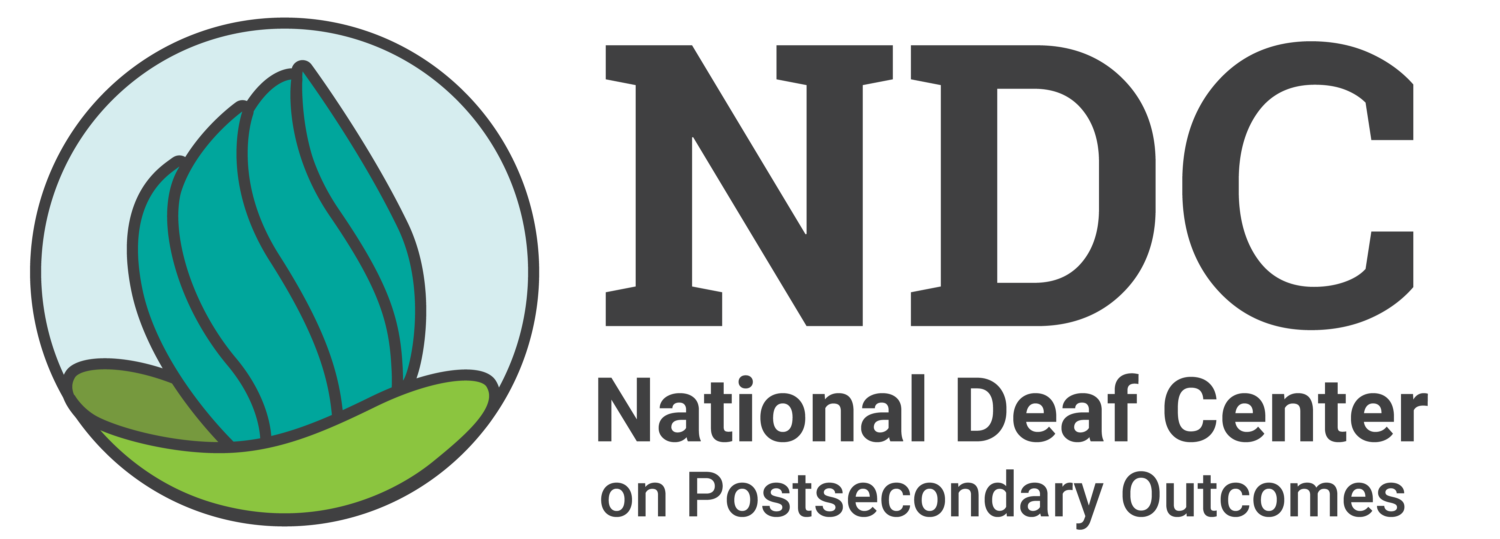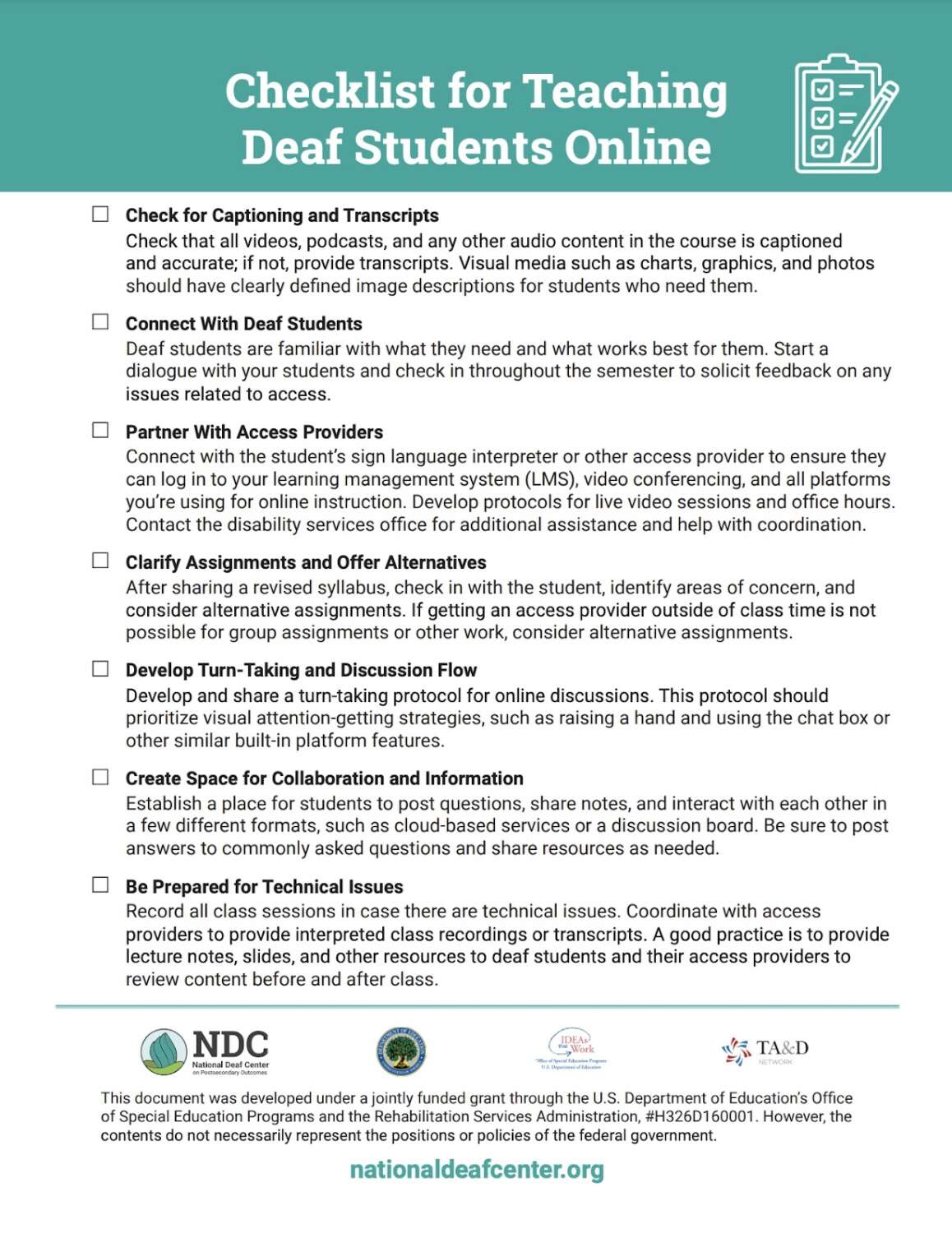For regularly updated information and resources in response to COVID-19, visit:
https://nationaldeafcenter.org/-covid-19-information-
[View Full Resource].As schools across the country transition to online courses in response to COVID-19, educators are working to ensure students receive the same quality education they received in the classroom. For deaf students, this means all course content must be accessible and equitable.
This checklist for teaching deaf students online helps educators meet their needs and ensures compliance with the law.
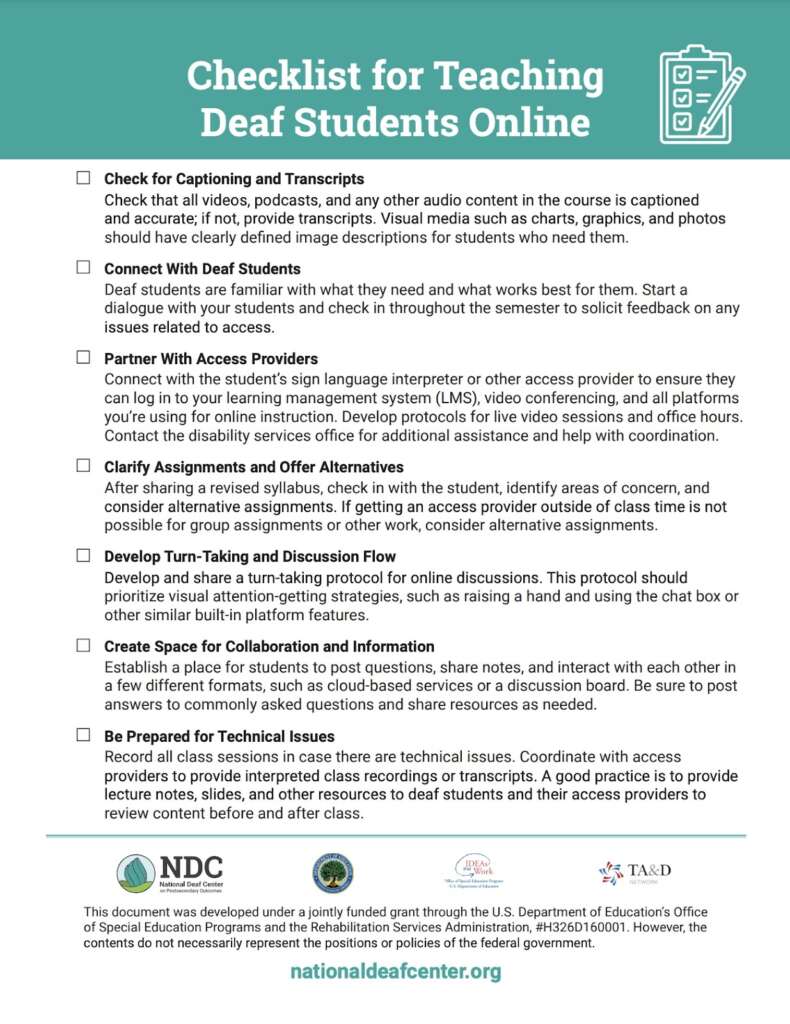
Checklist for Teaching Deaf Students Online
Captioning & Transcripts
Check that all videos, podcasts, and any other audio content in the course is captioned and accurate, or have transcripts you can provide. Visual media such as charts, graphics, and photos should have clearly defined image descriptions for students who need them.
Connect with the Deaf Students
Deaf students are familiar with what they need and what works best for them. Start a dialogue with your students and check in throughout the semester and solicit feedback on any issues related to access.
Partner with Access Providers
Connect with the student’s sign language interpreter or other access provider to ensure they can log in to your LMS, video conferencing, and all platforms you’re using for online instruction. Develop protocols for live video sessions and office hours. Contact the disability services office for additional assistance and help with coordination.
Clarify Assignments & Offer Alternatives
After sharing a revised syllabus, check in with the student, identify areas of concern, and consider alternative assignments. If getting an access provider outside of class time is not possible for group assignments or the work, consider alternative assignments.
Develop Turn-Taking & Discussion Flow
Develop and share a turn-taking protocol for online discussions. This protocol should prioritize visual attention-getting strategies, such as raising a hand and using the chat box or other similar built-in platform features.
Create Space for Collaboration & Information
Establish a place for students to post questions, share notes, and interact with each other in a few different formats, such as Google docs or a discussion board. Be sure to post answers to commonly asked questions, and share resources as needed.
Be Prepared for Technical Issues
Record all of class sessions in case there are technical issues. Coordinate with access providers to provide interpreted class recordings or transcripts. A good practice is to provide lecture notes, slides, and other resources to deaf students and their access providers to review content before and after class.
Questions?