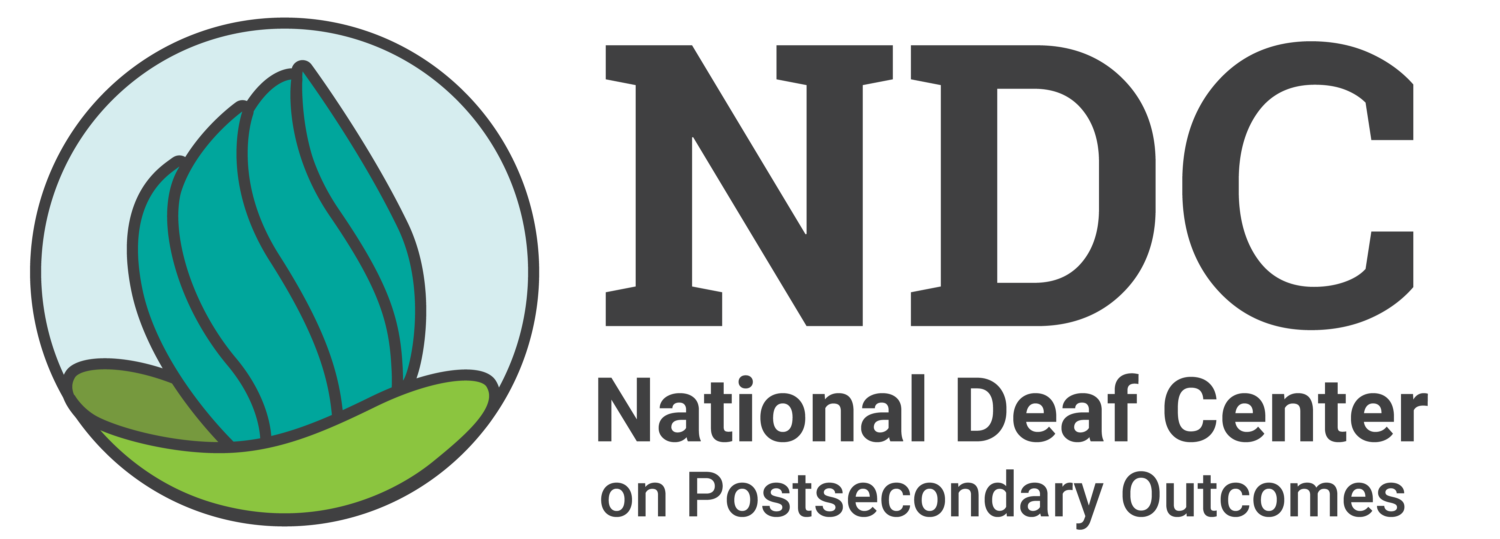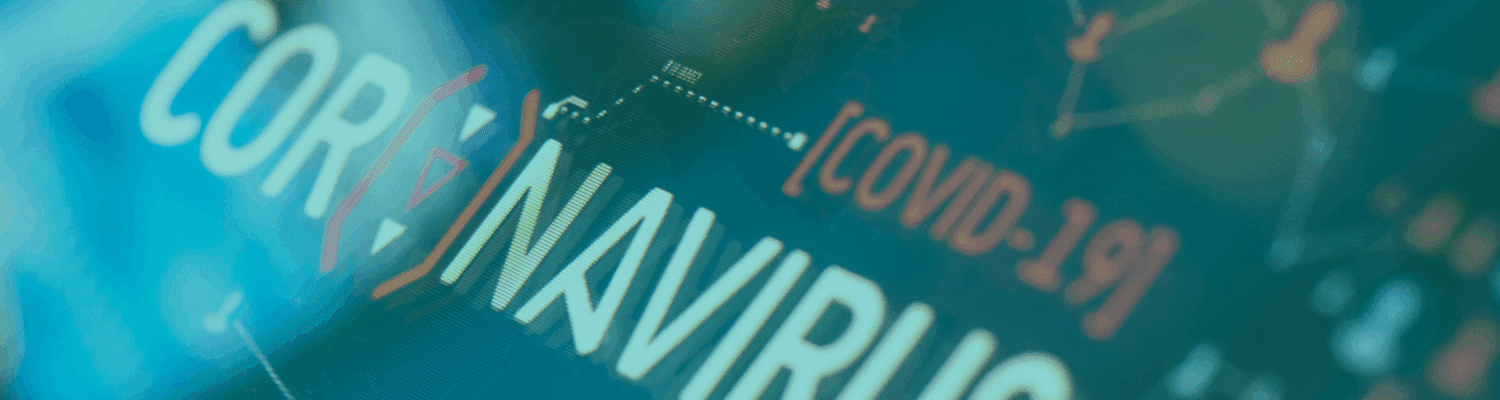Whether you are meeting with colleagues who are working from home due to the COVID-19 pandemic, or connecting with clients in another state, a little advance planning can make sure your next online meeting is effective and accessible to deaf and hard of hearing people who will be attending.
Besides running a better meeting, effective communication between hearing and deaf people has other benefits for career success. Research shows it strengthens relationships, increases well-being, and fosters meaningful participation in the workplace.
These tips from the National Deaf Center on Postsecondary Outcomes (NDC) can help. And NDC should know — their team of over 25 deaf and hearing professionals works remotely in four different time zones, even pre-pandemic.
-
Do a Status Check
Don’t think you have a deaf or hard of hearing colleague? You might, especially if your company employs veterans (hearing loss is the most common military-related disability). In the meeting invitation, let all of the attendees know the steps you’re taking to make it accessible, then provide an email address to request any additional accommodations.
Remember: One size won’t fit all. Deaf people are diverse and vary in their communication preferences. What worked for in-person meetings may not work online.
Don’t feel comfortable being the person to coordinate access and accommodations? Assign an “accessibility advocate” before the meeting, to make the arrangements, inform participants of the protocols and details, and monitor live transcriptions, captioning, or other services.
-
Capitalize on Captions
If you plan on showing any videos during the meeting, make sure the video is captioned first. Research shows video captions benefit everyone. To add captions, follow industry standards, check out DIY captioning resources, or contact a captioning vendor. For videos you produce yourself, be wary of apps or programs that provide auto-generated captions, which are not considered equitable access due to their high error rate.
-
Make Accommodations
While captions help provide equal access, they may not be enough. In addition to captioning, other accommodations that can be provided include an in-person American Sign Language (ASL) interpreter, remote ASL interpreter, remote speech-to-text services, large print materials, and presentations slides as handouts with presenter notes.
If you are using a remote interpreter or service provider, be sure to book them at least a week prior to your meeting, connect them with (and, if possible, test) access to your conferencing platform, and provide them with any meeting handouts or presentations in advance.
For your online meeting attendees who use hearing aids or cochlear implants and are struggling with access, these tips on using hearing assistive technology at home for online meetings and classes can be helpful.
-
Record and Transcribe Your Meeting
In case there are issues with technology or internet connections, record your online meeting so attendees can rewatch anything they missed.
Some online conferencing platforms can also automatically transcribe the meeting, or you can have the recording transcribed later. Without editing for accuracy, these types of automatic transcriptions are not considered equitable access because of their high error rate. Read NDC’s Your Questions, Answered feature for more ideas on how to caption video recordings more efficiently.
-
Establish a Protocol
Just a few online meeting ground rules will reap major benefits. Establish a turn-taking and participation protocol, such as using the raise hand feature, brainstorming in the chat box, or identifying your name before commenting.
If an ASL interpreter or captioner is in the meeting, participants should pause between questions and/or comments to give the interpreter time to catch up. Take care that participants not talk over one another.
If it’s a large meeting, instruct attendees to turn on their video only to ask a question, since limiting the number of participants on screen at the same time can increase video quality and size. Same goes for sound: tell attendees to stay in mute mode until they have something to say, to reduce background noise.
-
Take a Break
Be mindful of screen fatigue. Attention spans vary greatly from person to person, especially in long presentations and meetings. ASL interpreters will also need regularly scheduled breaks, typically every hour.
Share these tips with your fellow meeting hosts, managers, or colleagues. Before you know it, they will become standard meeting protocols that improve everyone’s access and success. In need of further assistance? Connect with the NDC or contact its Help Team.