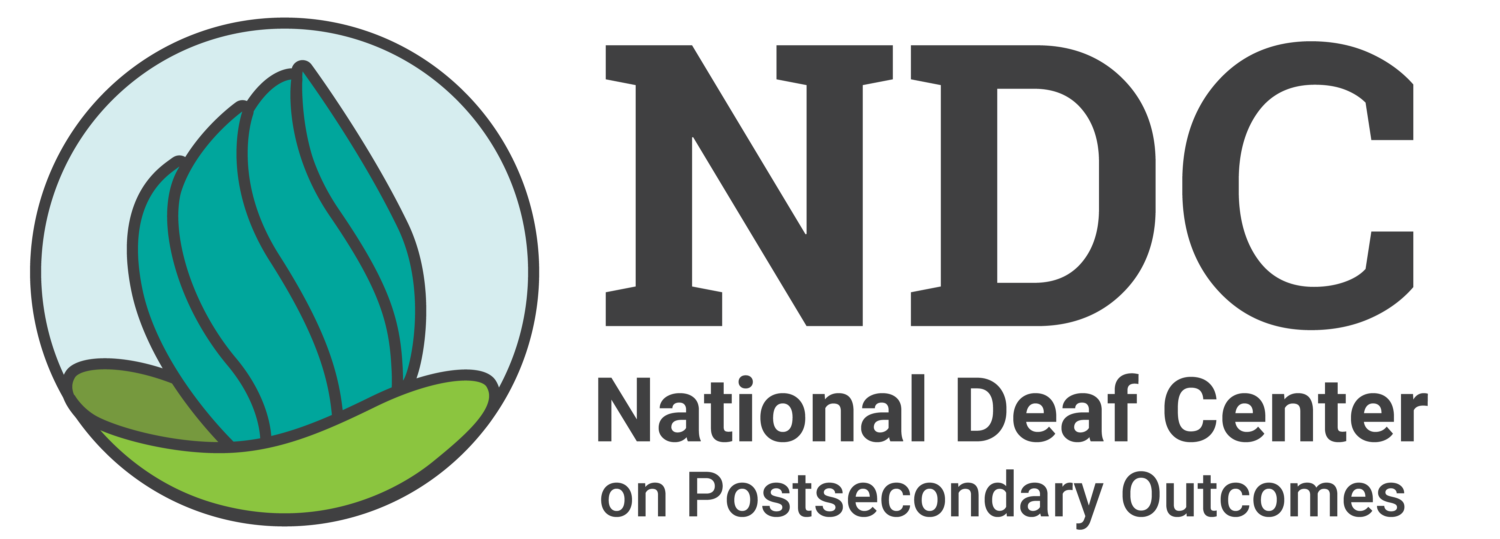Home » Resources » Access & Accommodations » Coordinating Services » Speech-To-Text Services (STTS)
Speech-To-Text Services (STTS)
Speech-to-text is an umbrella term used to describe an accommodation where spoken communication and other auditory information is translated into text in real-time. A service provider types what is heard, and then the text appears on a screen for the deaf person to read.
There are three main systems used to provide realtime captioning: Communication Access Realtime Translation (CART), C-Print®, and TypeWell.
Types of Speech-to-Text Services
Speech-to-text services fall into two general categories: verbatim and meaning-for-meaning.
Verbatim speech-to-text service providers type nearly every word spoken, including false starts, misspeaks, and filler words and phrases such as, “um,” or “you know.” While this varies according to many factors including topic, one hour of lecture will produce approximately 40 pages of transcript. CART is a verbatim system.
Meaning-for-meaning service providers listen to spoken language and distill what has been said into a context-based text translation. They will typically eliminate false starts, misspeaks, and filler words and phrases. They will format the information using elements such as italics, bolding, and bullet points to reduce the number of words typed. While this varies according to many factors including topic, one hour of lecture will produce approximately 15 pages of transcript. C-Print® and TypeWell are meaning-for-meaning systems.
Verbatim
INSTRUCTOR: Darcy you deal in stocks, don’t you?
STUDENT: Yes, I do.
INSTRUCTOR: I just want to give you this little thing I heard recently, you know, that if you have stock in Continental Bank, you know, get it out really quick because they are about to go bankrupt. Okay? Got that? Good. Good.
Well, this is an example of a false rumor. Today we are going to be talking about rumors and several topics within rumor. We are going to be talking about several topics, they are already listed in your outline but I put them up here. What is rumor?
What are the circumstances concerning the generations of rumor? When should you believe a rumor? And is there anything you can do to combat a rumor?
Meaning-for-Meaning
Professor: Darcy, you deal in stocks, don’t you?
Darcy: Yes, I do.
Professor: I wanted to give you a tip I heard recently. If you have stock in Continental Bank, get out now. They are about to go bankrupt. Got that?
This is an example of a false rumor. Today we are going to be talking about rumors. We will talk about several topics listed in your outline.
- What is rumor?
- What are the circumstances concerning the generations of rumor?
- When should you believe a rumor?
- And is there anything you can do to combat a rumor?
What Should Be Considered When Choosing a Speech-to-Text System?
Selecting the most appropriate system will depend on the specific situation and the person requesting the service. Some people will prefer CART because they want to see every word. Other people may prefer a meaning-for-meaning system because they become overwhelmed with too much text and want more visual formatting. Sometimes people prefer different services for different situations. For example, a student may request verbatim captioning for a history class, meaning-for-meaning captioning for a sociology class, and ASL interpreting for a math class.
There is no “best” system for all situations and all people.
What Are The Costs Associated With Each System?
Generally, the cost of providing CART is higher than C-Print® and TypeWell. The reasons for the differences in cost include the cost of the software and hardware associated with each system, and the length of training required to learn each system.
While a CART provider typically earns an associate’s or bachelor’s degree and requires equipment and software that can run to as much as $10,000, they also typically earn a high rate of pay. (This rate is influenced by courtroom reporter’s rates.) CART providers are more likely to hold realtime certifications through the NCRA.
The training for C-Print® and TypeWell can be completed in as little as two months and the specialized software and equipment usually costs less than $1,500, but they typically earn significantly less per hour. A CART provider typically earns an associate’s or bachelor’s degree and the cost of their equipment and software runs from $2,000 to over $10,000.
Can Speech-to-Text Transcripts Replace Notetakers?
No. The purpose of real-time captioning is to provide real-time communication access. Each system generates an electronic transcript, and institutions may choose to provide students with a copy of that transcript, but it is not intended to replace a notetaker. Real-time captioning may not capture all the visual information presented during class, such as PowerPoint or whiteboard content. Notes include this information, as well as an outline with the main points of the lecture.
Remote Speech-to-Text Services
With remote speech-to-text services, the writer (sometimes referred to as a captioner, captionist, or transcriber) is given access to audio content via a telephone line or video-conferencing software. The service provider and the deaf person use software to connect their computers online so that what is typed is viewed on both screens. Many systems allow the deaf person to use any device that can connect to the internet, including a laptop, tablet, or smartphone.
When Are Remote Speech-to-Text Services Appropriate?
Generally, remote speech-to-text services can be used in any situation.. However, some environments and situations can present more challenges than others. Keep the following in mind:
- Not all settings have reliable access to the required technology and internet connections.
- Highly interactive settings can present a challenge to the service provider, who cannot discern overlapping conversations, clearly hear a speaker situated farther away from the microphone, or see who is speaking (which makes it more difficult to identify the speaker).
- Highly visual settings can present difficulties with accessing visual content (such as graphs, photos, and equations) that help the remote speech-to-text service provider convey the overall message. Though not ideal, one solution to this is to connect using a video conferencing platform to provide visual information to the service provider.
What Equipment and Connections Are Needed to Use Remote Speech-to-Text Services?
- Fast and reliable internet connection: A high-speed internet connection is required to transmit audio and visual information between users. Wired connections offer greater reliability than wireless connections.
- High-quality microphone to capture auditory output: Echo- and noise-canceling features in high-quality microphones may enhance the audio quality for a remote provider. Consider the type (omnidirectional or unidirectional) and placement (auditory range) of the microphone for the most effective sound access and quality.
- Audio- or video-conferencing software to transmit audio (such as Zoom): Audio can be transmitted using a phone line or microphone using video-conferencing software connected to the internet. Visual information can be transmitted through a webcam.
- Internet browser or speech-to-text client/reader software: CART, C-Print®, and TypeWell are all capable of being viewed in an internet browser. C-Print® and TypeWell have their own proprietary software.
Special Considerations for Remote Speech-to-Text Services
For a successful experience using remote speech-to-text services,, establish guidelines for the following questions before implementing the service:
- Who is responsible for setting up the equipment, establishing the connections, and taking down the equipment?
- What is the backup plan for access if the technology fails?
- Who is responsible for informing the remote provider and the consumer of an absence or late arrival?
- How long will the remote provider and consumer wait if one is late to log in?
- Who is the contact person in case the consumer needs assistance?
Setting up new technology takes time—do a test run with the student prior to the service being used to ensure it works.
Additional Resources
STTS FAQs
- Can automatic speech recognition technology replace speech-to-text service providers?
- Captions – automatic, closed captions, real-time, transcription: What do these all mean?
- Where can I find a directory of real-time speech-to-text professionals (CART, C-Print, and TypeWell)?
- How should schools/institutions utilize staff interpreting and speech-to-text providers when transitioning from in-person to online classes?
- What are some considerations when planning for an accessible, virtual commencement for deaf participants?
- How can we accommodate students using speech-to-text or interpreting services during online tutoring sessions?